More of a note to myself than anything else. If choosing to encrypt your phone use caution.
I’ve got a Nexus S I don’t use very often, can’t give up the swipe UI on my N9 even though it’s showing it’s age, but it can run Jelly Bean and makes a good backup. So I try a few things on it every now and then and over the christmas holiday I decided to enable device encryption. On the plus side everything felt the same speed, battery life, UI response, access from the PC all good… but not when launching the camera.
Pictures are stored on the sdcard but it’s not removeable, the internal storage is partitioned so a SD Card device is present. I could connect via USB and move files but when lauching the camera I’d only get a ‘cannot access SDCard’ message. I wasn’t using the stock ROM so if that was a limitation I’m not sure. I knew when enabling the only way to get rid of it was to wipe the device, so I was prepared. What I didn’t expect was a simple wipe in Clockworkmod wouldn’t do the trick. It wiped the device but also noted ‘cannot access /sdcard’. My first thought was I bricked it but some searching suggested options. For me fixing would be use adb from the Android SDK, mount the sdcard device with ‘parted’ and reformat the partiton. Easy enough and the excellent references on sites like stackexchange make following along pretty easy. I might try it again but should remember be prepared to wipe, may need to use adb, and always make a backup.
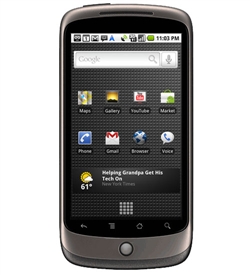 I enjoyed the physical keyboard of my G1 Dev Phone very much and was hoping to get something like that again. AT&T has a wide selection but not what I’m looking for, mainly because the hit on price if not committing to a longer contract. Going the unlocked route opens up options, but the latest and greatest will be even more pricey. I’d have to settle on something that’s 6 months or older. It didn’t take long to find the
I enjoyed the physical keyboard of my G1 Dev Phone very much and was hoping to get something like that again. AT&T has a wide selection but not what I’m looking for, mainly because the hit on price if not committing to a longer contract. Going the unlocked route opens up options, but the latest and greatest will be even more pricey. I’d have to settle on something that’s 6 months or older. It didn’t take long to find the