For the last month or so I’ve been using Fedora as it seemed to fit my T42 better than Ubuntu did. But wanting to get back to it I plopped in the drive and fired it up. A decent amount of updates were needed and after getting through those things seemed fine. But then after resuming from suspend I noticed the pop up icon in the notification area was blank. It was almost like the something was up with the resolution or video display of the icon itself.
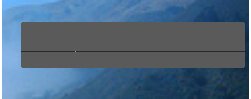
I’m not sure if this was one of those things I thought was a problem when Karmic first came out or not. I did load it pre-release but moved to Fedora shortly thereafter. Finding this to be odd I tried to do a little googling and research, found a few threads that pointed to some of the work the Ubuntu Desktop Experience Team was doing but not much that suggested a solution. The only thing I did come across was talk about video drivers and excelleration. This didn’t really make much sense to me, it has been years since I’ve had to care about the X config file and adjusting it manually. That takes me back to the RedHat 6 days and my Tecra 600. But it did give me a thought.
Video in general was not a problem, just the notificaiton icons. So as a guess I checked what was set for Visual Effects.
System -> Preferences -> Appearance -> Visual Effects (tab)
The current setting was None so I changed it to Normal. To test I watched Rhythmbox move to the next song and the icon was normal.
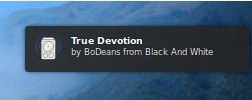
Good to know that fixed the problem but interesting it needed to be done. Regardless the polish with Gnome in Karmic is really good. Ubuntu has taken Linux on the desktop where no one else has and with that there will always be little challenges. Wonder where they’ll go from here.
It’s really an impressive posting. I liked it & think that it will be helpful for others. Keep up the good work. Good luck.
Web Royalty