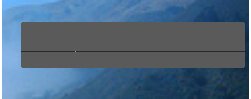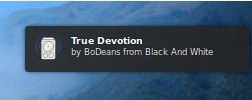Phones have almost become disposable as technology advances at a speed where what you have is replaced in a month or two by “the new thing”. I like new gadgets but these days at $300 to $600 dollars a pop it’s just not economical. So when I opted for a G1 Dev Phone last year I was hoping for something that might be upgradeable and still have that new feel as the software evolves.
I have not been disappointed.
After the upgrade to 1.6 I was satisfied for a while but then came the next version of Android and that changed things. Better navigation and snappier user interface with screen auto rotation and more. When it didn’t look like there’d be any official version after 1.6 I went looking for a custom ROM, enter cyanogen. I loaded 1.6 just after the first of the year and 2.1 (Eclair) about a month ago, it has been excellent. Checking the site today they have 2.2 (Froyo) available for both the Dream (G1) and the Magic (G2).
It’s been two years since the G1 was released and thanks to folks at cyanogen and other communities like xda developers it has the same software as a Nexus One, HTC Incredible or EVO. Open Source, you gotta love it !!!