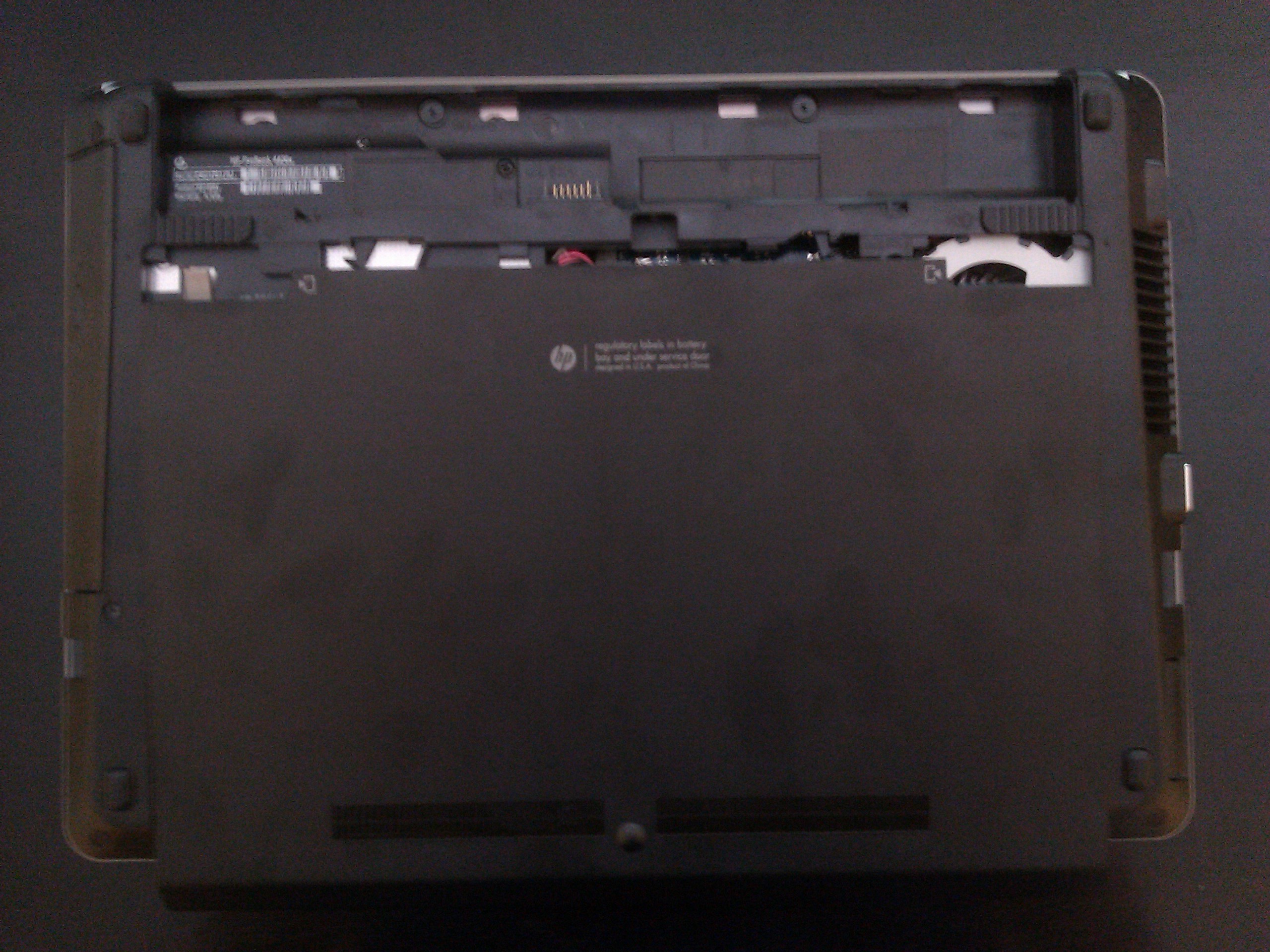On May 25, 2011 FedEx delivered a new laptop, a HP ProBook 4430s. This is it’s my first purchase where Windows is not the OS from the manufacture. The last few years I’ve used a couple used IBM T42’s which are excellent machines, and the keyboard will spoil you. When it came time to find a replacement I wanted something that didn’t come with Windows, as I wouldn’t be using it, surprisingly the search led me to HP.
At the start of 2011 I did the same search and found Dell’s Vostro V13. I read Dell offered it with Ubuntu pre-loaded but was never able to find out how through their on line store. I did purchase one and it is a good package. Every thing worked out of the box with Fedora 15 and Gnome3 but there were two issues for me, the keyboard was too cramped and batter life was low. That was enough to send it off to mom, she needed something to replace the 7 year old Compaq, and I could search from something more suitable.
I’ve read good things about Zareason and System76, they both have a good selection and offer Ubuntu. The construction wasn’t what I was looking for and some of the other options out there were ThinkPads or Dells with Linux loaded. I wanted to find something with a metal chassis and not much plastic. To compare would be the construction of a MacBook Pro, but I wasn’t looking for a Mac. It took a few months until I came across the HP 4430s Notebook. This model, if you configure it, offers Suse Enterprise 11 installed. I haven’t used Suse for a number of years but the “flavor” of Linux wasn’t important. The fact the hardware fit my criteria and was available with Linux installed sealed the deal.
On first boot it took awhile as it uses KIWI to install the OEM image. A standard suite of applications is included, Gnome 2.82 as the window manager and all the hardware (wireless, camera, card reader, sound) worked… as one should expect. There are plenty of pics on the web, so I don’t need to put up much here but I will say if you like to “get under the hood” access has never been easier. Memory, drive, processor, etc is just pull the battery and slide the cover back after releasing two holding pins.
I’m enjoying it so far especially with an Intel SSD and Fedora 15 (Gnome3). I’d recommend the ProBook 4430s if your in the market for something non-Windows, 14′ wide screen, wireless, bluetooth, card reader, and ever thing working. If Suse is not your flavor pick another. I only had to load iwlwifi-6000g2b for wireless, every thing else worked out of the box. It’s great to see mainstream companies offering solutions like this. Thank you HP!

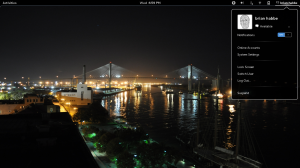
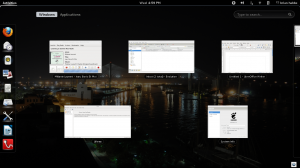
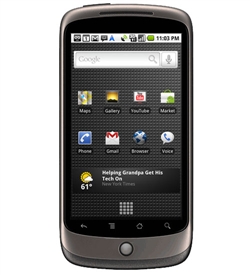 I enjoyed the physical keyboard of my G1 Dev Phone very much and was hoping to get something like that again. AT&T has a wide selection but not what I’m looking for, mainly because the hit on price if not committing to a longer contract. Going the unlocked route opens up options, but the latest and greatest will be even more pricey. I’d have to settle on something that’s 6 months or older. It didn’t take long to find the
I enjoyed the physical keyboard of my G1 Dev Phone very much and was hoping to get something like that again. AT&T has a wide selection but not what I’m looking for, mainly because the hit on price if not committing to a longer contract. Going the unlocked route opens up options, but the latest and greatest will be even more pricey. I’d have to settle on something that’s 6 months or older. It didn’t take long to find the